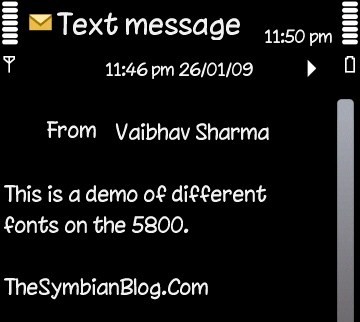 There are times when a person gets tired of the way his/her phone’s UI looks, on most occasions the simple task of changing the theme acts as a refreshment, but those of you who seek more – read on. Changing fonts on the 5800 is a simple matter of copying a folder across and restarting the phone, the process takes under 2 minutes and should you want to go back to the original fonts, that takes even lesser time.
There are times when a person gets tired of the way his/her phone’s UI looks, on most occasions the simple task of changing the theme acts as a refreshment, but those of you who seek more – read on. Changing fonts on the 5800 is a simple matter of copying a folder across and restarting the phone, the process takes under 2 minutes and should you want to go back to the original fonts, that takes even lesser time.Below are a few demos of different fonts on the 5800, there is a download link at the bottom of each set should you decide to try the font on your own device. Click on the screenshots to enlarge.
PROCEDURE TO APPLY NEW FONTS
- Connect the phone in the ‘Mass Storage’ profile to the computer. Alternatively, you can use the memory card reader.
- Goto the Memory Card, it shows up as a Removable Disk in ‘My Computer’. (Windows)
- Navigate to the ‘resource’ folder and open it.
- Copy the ‘Fonts’ folder into in. (Download links to Sample folders below)
- Eject the device and restart.
- You should see the new fonts applied.
PROCEDURE TO USE YOUR OWN FONT (*.TTF)
- Make 4 copies of the font you desire to use and place them in a folder labeled ‘Fonts’.
- Name them exactly as:
– s60snr.ttf
- s60ssb.ttf
- s60tsb.ttf
- S60ZDIGI.ttf
- Copy this folder to the ‘resource’ directory on the memory card and restart the device.
PROCEDURE TO REVERT TO THE ORIGINAL
- Connect the phone in the ‘Mass Storage’ profile to the computer. Alternatively, you can use the memory card reader.
- Goto the Memory Card, it shows up as a Removable Disk in ‘My Computer’. (Windows)
- Navigate to the ‘resource’ folder and open it.
- Delete the folder labeled ‘Fonts’. Alternatively you can choose to rename it to ‘Fonts2′ or anything that you like.
- Restart the phone, the originals should have been restored.
In case something goes wrong e.g. the characters are not displayed and so on, simply turn off the device, remove the microSD and start the phone. (You can delete the Fonts folder subsequently) Since we are using the removable microSD to experiment this process cannot damage your phone. Also, while choosing a font do keep in mind the fact that it will affect the font of the Web Browser also, so please keep something readable. E.g. The second font in the above list, looks ‘cool’ but will make web browsing a pain.
Enjoy!

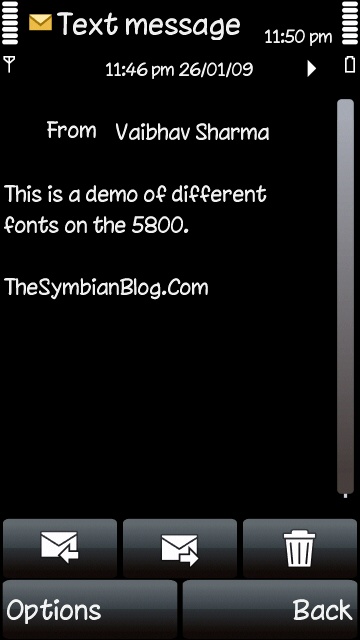
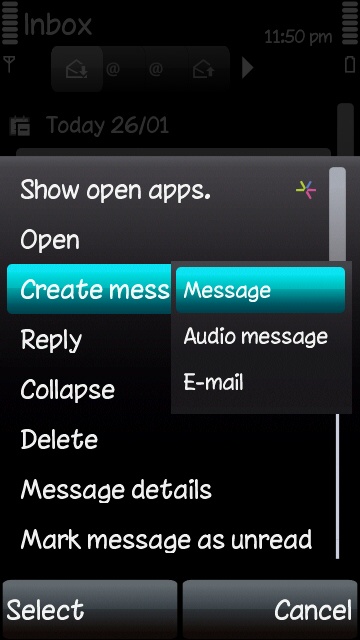

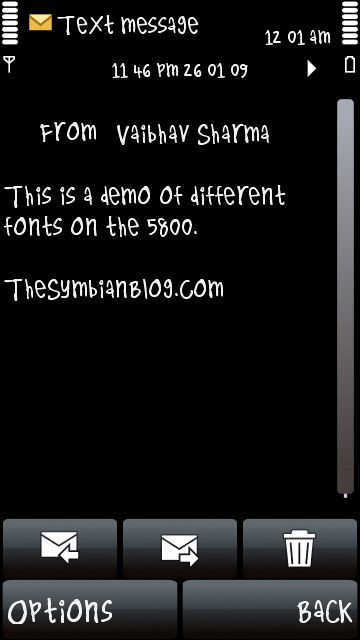
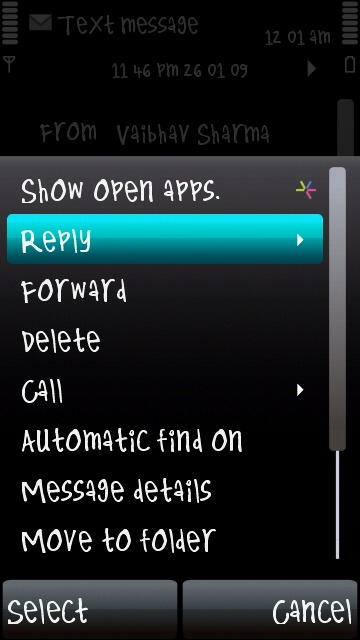

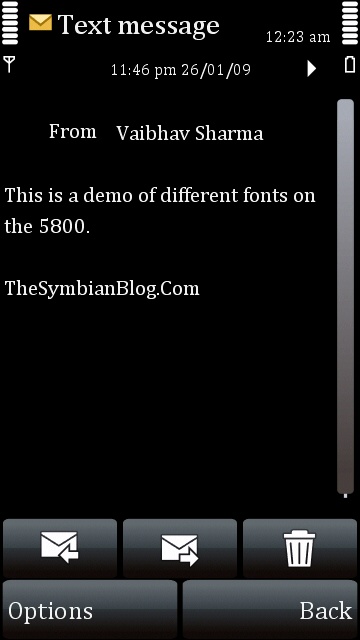

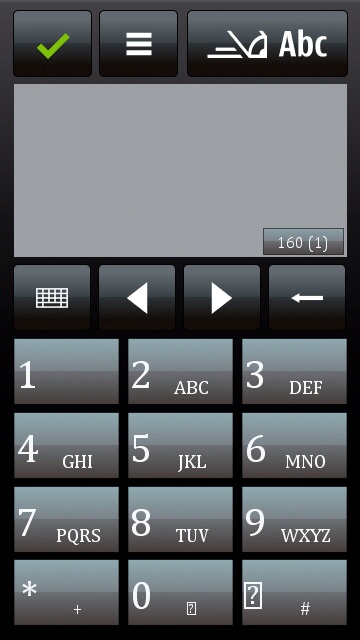
No comments:
Post a Comment